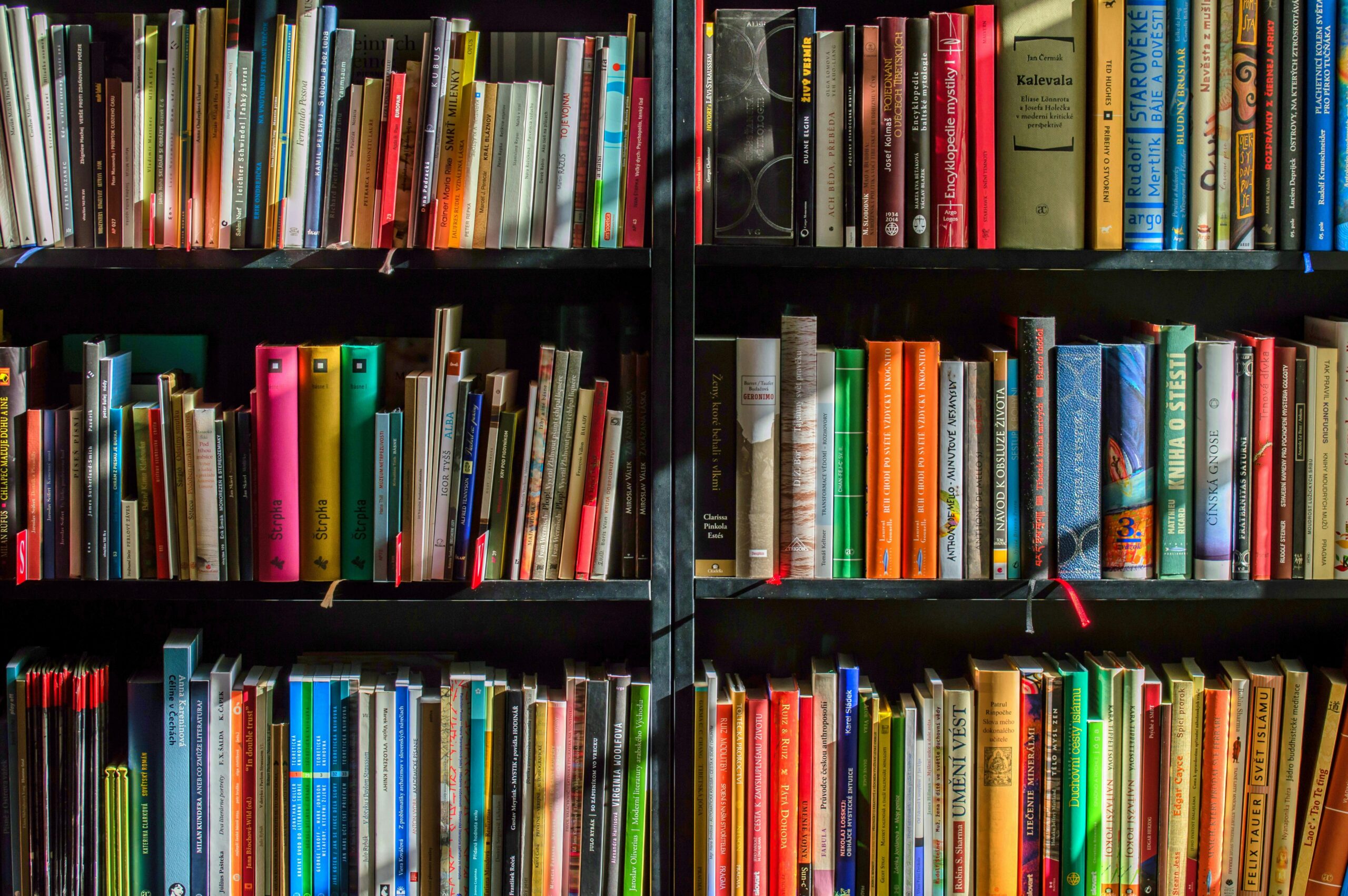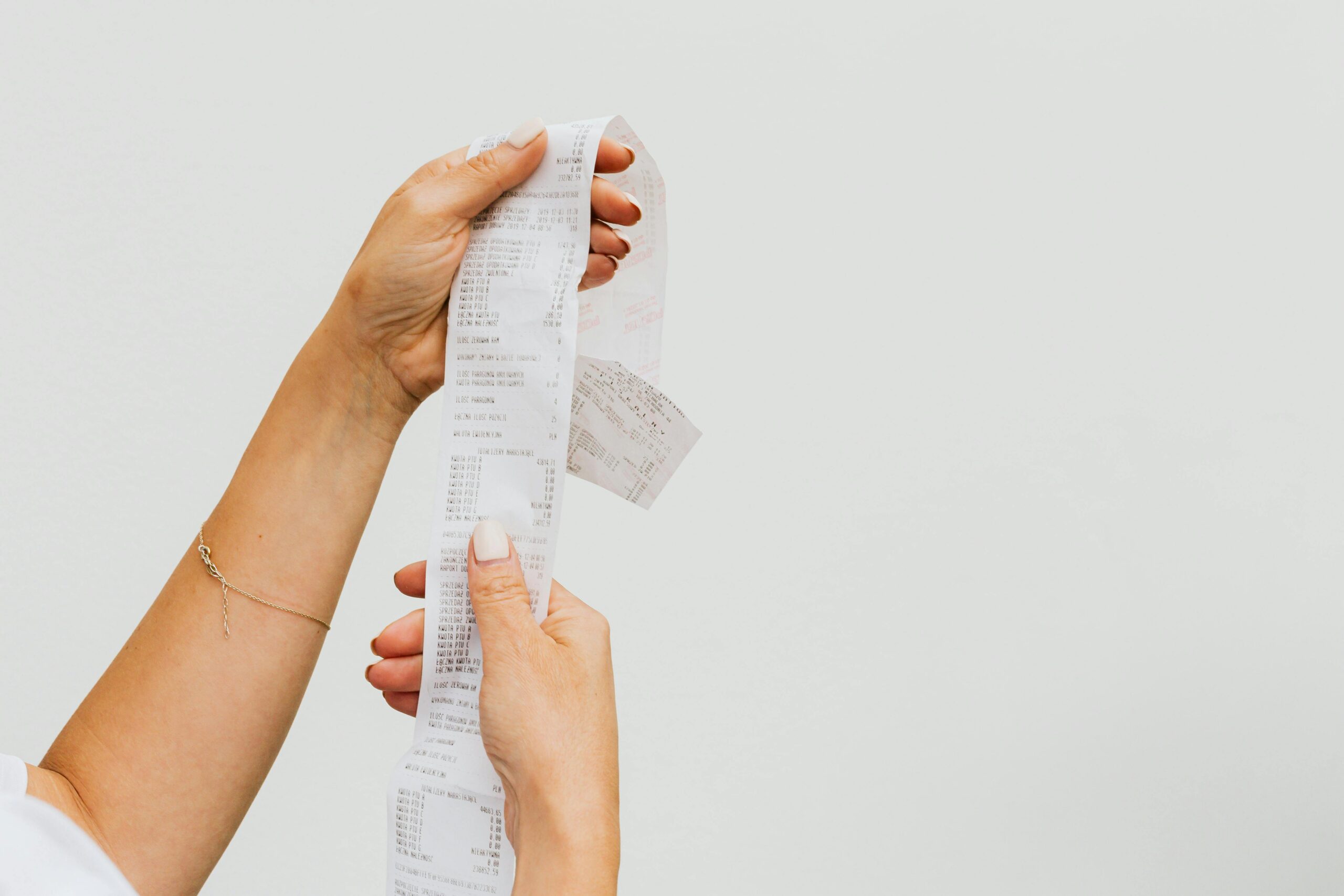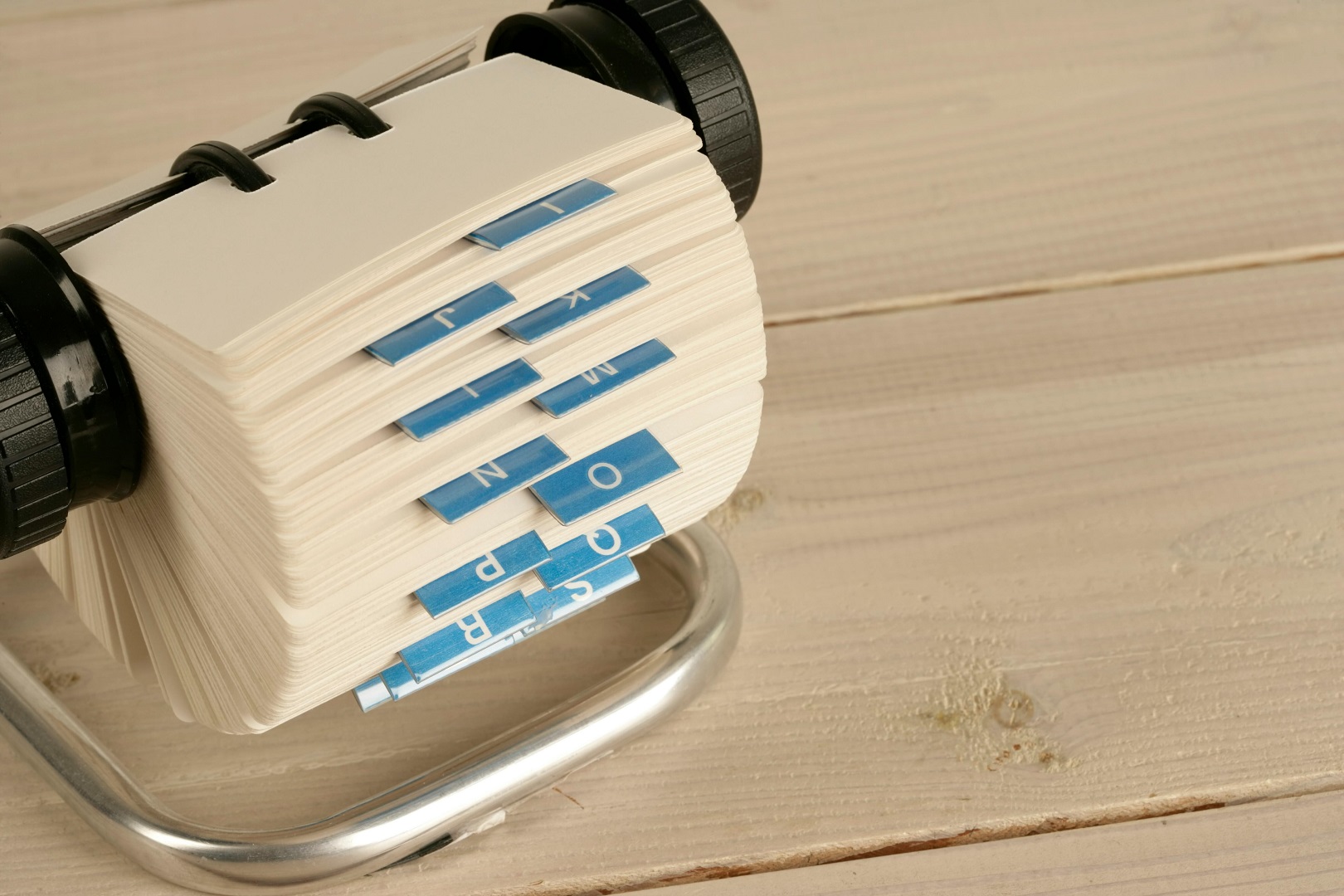Format Date and Time to 12-Hour AM/PM in PowerApps Forms
When you use a form control with date and time fields in PowerApps, it automatically generates a data card with a date picker, plus two dropdowns for hour and minute—in 24 hour time. Now, I don’t know about you, but here in the U.S., where we’re used to the 12-hour AM/PM format, it’s kind of surprising that Microsoft hasn’t made this behavior easier to configure! Therefore, I sought to build my own solution to this annoyance by achieving the following goals: Combine the Hour, Minute, and AM/PM format into one single dropdown control. Allow for interval-based time selection…