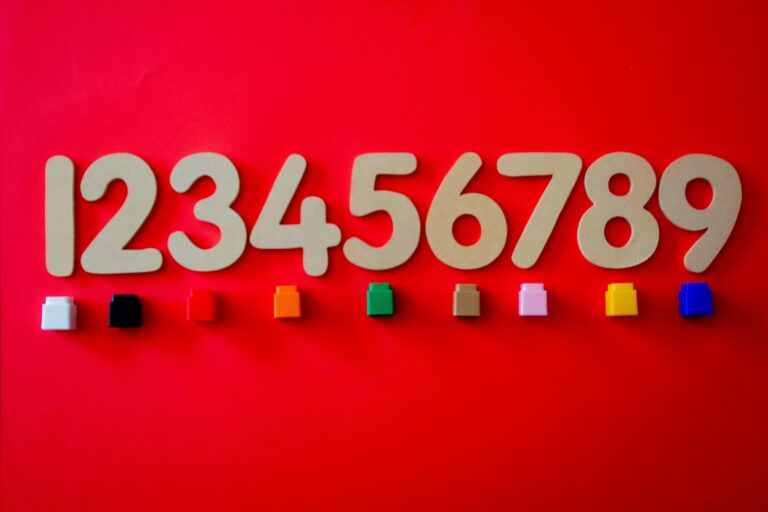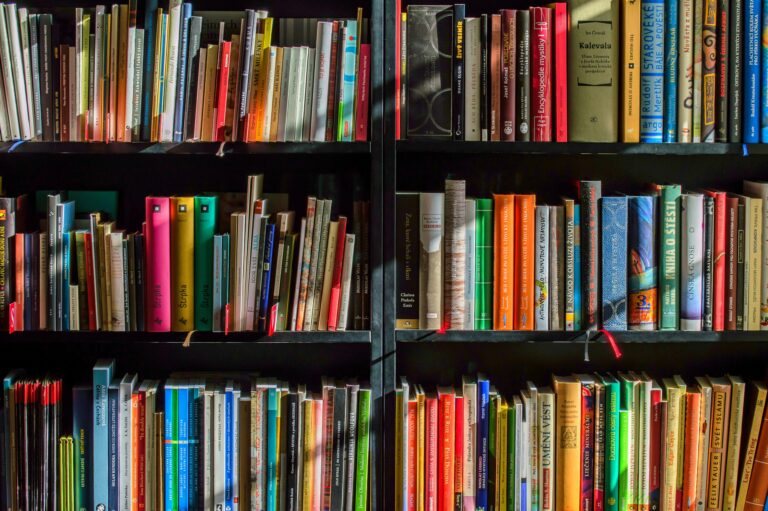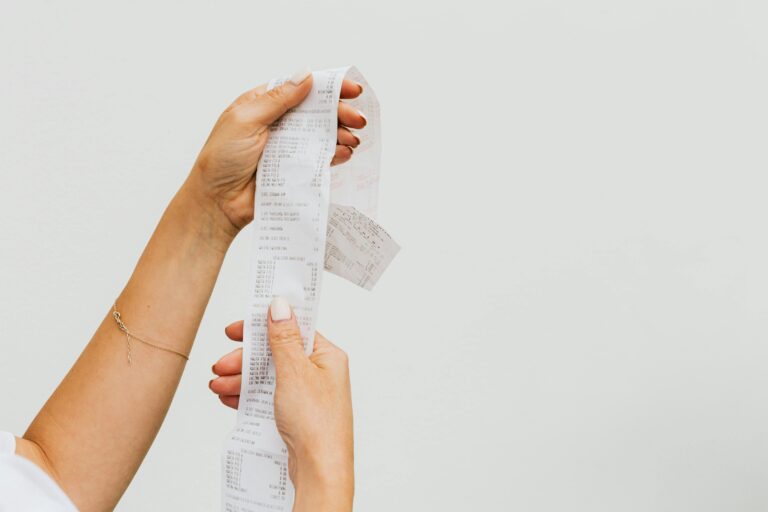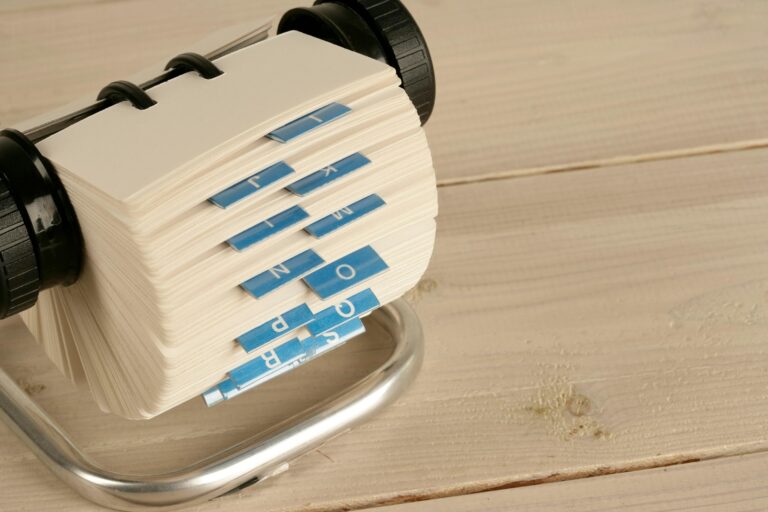Recent Post
On the surface, the calculation for a person’s age in PowerApps seems simple enough: use the DateDiff function to take the current date and the difference between their birthdate and return in...
Blog Posts
Within a SharePoint list, it’s common practice to add a description to your columns. Naturally, you would want to provide a description to aid users in filling out the form. The out of the box...
When importing PowerApps SharePoint-based solutions into upper level environments (such as from development to test environment), it’s typically necessary to provision a dedicated site and the lists...
When you use a form control with date and time fields in PowerApps, it automatically generates a data card with a date picker, plus two dropdowns for hour and minute—in 24 hour time. Now, I don’t know...
Pagination is frequently used by APIs to divide large sets of data into manageable “pages.” In this post, I’ll show you how to efficiently paginate and collect all the results into an...
This guide covers how to create and update common Dataverse column data types using the Dataverse Web API with PowerShell. While standard types are relatively simple to handle, complex types like...
One of the must-have tools for every Power Platform developer is XRMToolBox. Within it is a tool called FetchXML Builder, which lets us connect to our Dataverse environment, browse and query data...
Being able to perform CRUD (Create/Read/Update/Delete) Operations in Dataverse is a fundamental task you’ll likely be doing a lot when working with the Web API. I’ll show you some common...
The Dataverse Web API offers a range of practical applications that can really elevate your Power Platform skills. Imagine being able to perform full CRUD operations on your Dataverse tables using a...
The Alphabet Selector Component If you’re ever worked with a Dynamics/Model Driven App before, you know it has many different ways to filter data out-of-the-box. One of these features is the...